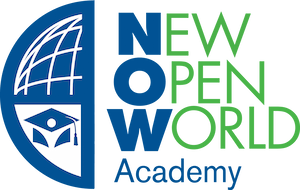MyMail Activation/Reset
- MyLogin.lausd.net
- Select Student
- Click on “Activate or Reset Your Account”
- Agree to AUP by marking check box and pressing “Accept”
- Complete form with District ID, Birth Date (mm/dd/YYYY) and PIN
- Enter new password twice. Password must meet requirements.
- Submit